1. Main Page
At first, I just put 'Privacy&Security Ver.' on the right lower but it looked not good because I used fan shape of the logo. For Pacman animation, I put them closely and I did not put any speech bubble and text.
First, I give the margin each ghost because they were too close. In order to explain to the target audience, I thought it will be great if I put short text on images so I experimented with just white text. But it was hard to see the text.
And I finally got this outcome.
2. Second page
At first, I was going to put them Pacman in the middle and moving both sides to look like Pacman cannot escape and put Ghosts outside of the box but it did not look good. So I made ghosts gif images watching four sides.
3. Third page ( I do not know why each screen-captured images has deleted after third pages)
As I said on storyboards, my first idea was Pacman eats cherry and leave traces, and ghosts eat data or watch with licking lips. However, I changed the outcome. I used the blue colour of edge on rectangular like the map in the second page.
4. Fourth page
So, this is the second draft for the fourth page.
However, every time I made the page, I considered where do I need to put the button for going to the next page. And my peers, Kim and Veva, also gave me feedback about the button. Gareth and Oliver also said it would be better if I put explanation about geolocation/get_account things.
So I changed the button from '1,000,000' which is collected data score on the top to ghosts buttons. I also put a speech bubble to let the audience know there are the buttons. And put hover speech bubble on every character and put hand images which induce mouse over.
5. Last page
I made this ghost looking like wants to eat more data. But the content in the last page is about the reason they eat/collect data. So I put money pixel inside of pupil. First I put Dollars pixel was green because dollars are the green colour. But I want to show they are looking for money and data which is yellow dots. So I changed the colour green to yellow and I changed the body colour to mix all ghosts. I wanted to use four colours but it looked not good when I use four colours and change the colour of the inside of the mouth to black/white one, so I used three colours.
I used the gif image on the last page since I failed to use code moving coins that I was inspired by one of the websites tutors gave us. It was hard to give a floating effect on the place I wanted because I used another code in the middle of the page. So I used photoshop and used gif image on the background image on the last page.








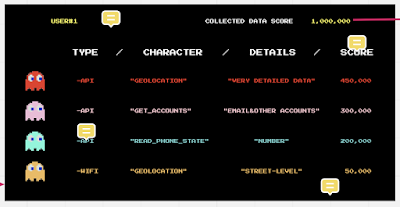





댓글
댓글 쓰기